
3rd – 5th Grade Search Lesson
In this lesson we will be focusing on learning if you can trust a website based on its looks.
We will use the great fake site thedogisland.com. Students in this age love this site and easily get sucked in to all the great pictures and writing about how great this island is for dogs. A fun place to start the conversation on authenticating your resources.
Extension: If you really want to mess with your kids you can have them search Google for Dog Island. Now the website talks about a fictional island for dogs but in reality there is an island named Dog Island off the coast of Florida in the United States. But it’s just a small island and no….you can’t drop off your dog there to vacation. So if you want to take this lesson a step further you have this in your back pocket. 🙂
| Set Up: Students can all be on their own device or in groups of 2 or 3. Groups might actually be better as you can give students time to talk to each other. I will use the phrase “turn and talkâ€to indicate time when students should be in discussion with each other. |
| Prime The Pump: Put on your acting hat as we’re going to sell students on the fact that you found this great website called “Dog Island†the other day while looking for information on the web. It’s an amazing web site about an island just for dogs where they can go on vacation and live happily (if you have a dog you can sell it even more that way!). Tell the students that this island sounds fantastic but you’re really not sure about it and you want them to help you find out more information about the island. You can give them the URL and give them some time to explore the site on their own and turn and talk to each other about the website. |
How do we know if we can trust a site?
Chris Betcher has a great presentation that outlines these 5 points with questions you can ask students or they can ask themselves when evaluating a website. Apply these five points to the website and allow students to Turn and Talk about what they find.
|
| On Their Own:Have students work in teams assigning each team to one of the links below. Give them time to see if they can use what they’ve learned to discover if these websites are real or fake. Have them report back to the class with their findings.Pacific Northwest Tree Octopus(fake)Pacific Tree Frog (real)
The Federal Vampire and Zombie Agency (fake) Save the Guinea Worm (fake) Guinea Farm (real) |
A look at the search result for the linkto:http://www.thedogisland.com. have a discussion about this page and how using linkto: can help tell us who is linking to a web page.
Downloads this Lesson
[download id=”6″]
Other Search Lesson Plans
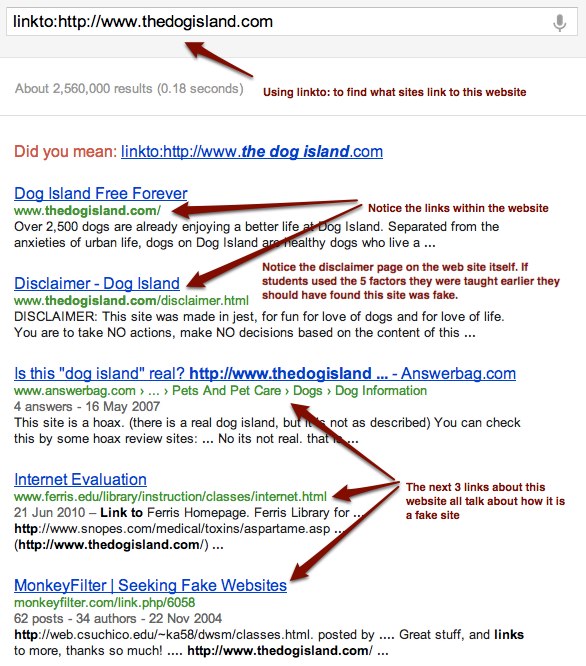







Great lesson plan…..will there be one for middle and HS?
Thanks
Rob
Yep….6-8 tomorrow and 9-12 the next day.
Alan November has a heap of cool stuff on information literacy, I use his stuff all the time.
check out this link
http://novemberlearning.com/resources/information-literacy-resources/
[…] 3-5 Lesson Plan […]
This is a really cool lesson plan! I never really took into consideration how many sites are actually fake! It is an excellent idea to teach students, especially of a young age, to be aware of sites that could potentially be fake no matter how “real” they look. Also, I like this lesson plan because it gives me ideas on how to create one for one of the classes I am currently taking!
I am totally new to this blogging thing! It is definitely very informative!
Thanks!
Thanks Jeff, these are fantastic- I’m looking forward to sharing with my students and staff!
This really amazing i don’t have any information about” fake websites” thanks to you i knew it now and i will share it with my friends.
[…] things of their own. One lesson plan he had posted to his website that I found interesting was a 3rd-5th grade lesson on deciding if a website was real or fake. In the lesson he gives the students a fake website to […]
[…] plans for students of different ages. The part that I really got sucked into was a post about a lesson for knowing how to trust websites. This lesson was for 3rd-5th graders and even I was learning new […]
[…] Jeff blogs about are titled “Search Lessonsâ€. An example of a Search Lesson is a post titled “3rd-5th Grade Search Lessonâ€. This is a post focused on learning if you can trust a website based on its looks. In this post, […]
[…] For instance, he provided a technology lesson plans for grades K-12. I decided to delve into the 3rd-5th Grade Search Lesson. This lesson teaches students how to determine if you can trust a website or not. The lesson used a […]
It is crucial that we teach kids to search efficiently and evaluate web content. I applaud you for trying to spread the message further. It also needs to start as soon as kids begin “doing” research in the elementary or primary school. This is when important strategies need to start forming before bad habits do. Unfortunately most teachers I have worked with don’t understand how important it is and need to be shown the ropes as well.
I do a similar lesson with my 6th grades using Dog Island, Tree Octopus and The Foil Deflector Beanie sites by Zapatopi.net with the 7s. They really do think that these sites are reliable until we start digging into them. Hoax sites are a great way to introduce website evaluation, because usually they make the little red flags in their heads perk up more quickly than other sites and it is easy to find information on the web that leads them to the conclusion that these sites are unreliable.
Thanks for sharing you lessons with us. I plan to pass them on to my colleagues. I have included one of my own below.
http://abcict.wikispaces.com/Website+Evaluation
[…] liked this blog because it gave ideas that I hadn’t seen before. One post was called a 3-5 Grade Search Lesson. This is a whole lesson designated to teaching students if you can trust a website or not. […]
This is a really great lesson plan for upper elementary students. Students need research skills to be able to get authentic information, facts and knowledge from the Internet. Students need to have keen eye for fake websites and this lesson plan will sure help students acquire the research skill they need.
Tks this is just what I was looking for.
Here is another site you may add
http://zapatopi.net/treeoctopus/ (tree octopus)
[…] his lesson plan for Grades 3 – 5, he uses a fake website to show students how to evaluate the authenticity and validity of the […]