
6th – 8th Grade Search Lesson
In this lesson we will be teaching about domain extensions and the Google Search Syntax ‘site’: as well as how to turn on reading levels in Google Advance Search. Together this knowledge will allow students to find the relevant information they need while doing research.
| Set Up: It is best if each student has their own computer for this lesson, however groups of 2-4 will work as well. |
| Prime the Pump:There is a lot of information on the Internet today. Do a search for any term and Google will give you back millions of hits. But finding the right information can be tricky. Google is pretty good at giving us the information we want but how do you search through the millions of results to get the information that is right for you without wasting time reading through the wrong web pages.By understanding domain extensions and using Google’s site: search syntax we can quickly get to the information we need. |
Who can own a website?
|
On Their Own:
|
This is a great lesson to come back to time and time again as you do research projects over the course of the year. I also highly recommend that you create a poster of country level domains to hang in your classroom so that students can use it for guidance when finding information on any subject.
A screenshot of my search results for penguins site:gov.za. Notice that we only have 271 results. That’s a lot less to look through when we add “AND eating†we get somewhere near 27 results even better! Always point out that these results do not show up on the front page of our original Google search for just Penguins.
 At the bottom of a search results page you’ll find the Advanced search button
At the bottom of a search results page you’ll find the Advanced search button
Once you have clicked on Advanced search you can scroll to the bottom and find the reading level setting where you can change it to your desired reading leave. Have students play with this until they find the reading level they need.
Downloads this Lesson
[download id=”7″]
Other Search Lesson Plans
6 thoughts on “6th – 8th Grade Search Lesson”
Leave a Reply Cancel reply
This site uses Akismet to reduce spam. Learn how your comment data is processed.
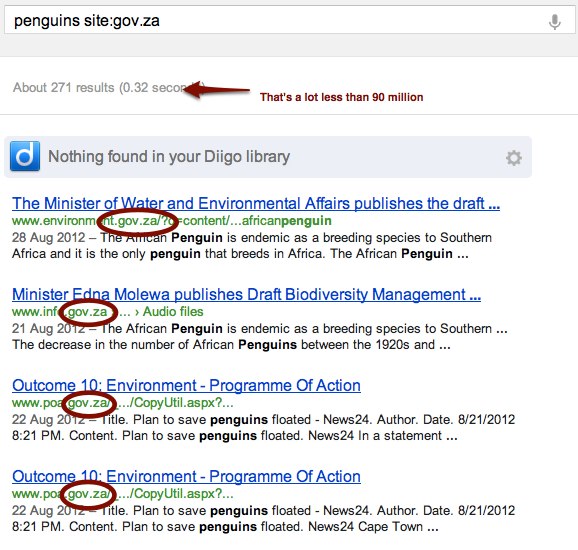
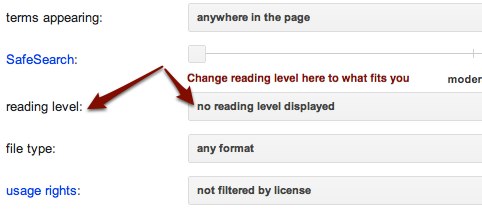







Really good, practical stuff, Jeff–thanks for creating and sharing these. I’ve been advocating the use of Google’s “Google a Day Challenges” and related lesson plans (http://www.google.com/insidesearch/searcheducation/index.html), but your plans are much better suited to specific skills and age groups. I’ll be passing these along right away. Thanks, again!
[…] 6-8 Lesson Plan […]
Jeff,
Many thanks for sharing! I’m teaching a MS course we’re calling Computer Design and next week I’m going to do this lesson. Took the google power search course (thanks for the tip!) and had to share these techniques with the kids. You’ve made it easier!
Thank-you so much! I had no idea that you could change the reading levels on Google searches. I love that I learned something new and can’t wait to share it with my colleagues.
[…] 6th – 8th Grade Search Lesson on Google Search Syntax. […]
[…] on the site on how to teach students the art of conducting a search.  There are lesson plans for middle school students, high school students, and even elementary school students.  In the lesson plans there […]