
Finding Common Ground
One of my biggest challenges this year is going to help the High School as a whole find some common ground on expectations for class work and interaction using our Moodle site. We use Moodle as an extension of the classroom. A place to handout work, to turn in assignments, and to have discussions via forms and chats.
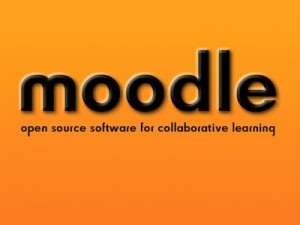 This will be our third year using Moodle at ISB. Up until this year teachers had the option how they set up their course, if they used Moodle at all, what type of documents and resources they places there, and how they interacted with students in that space.
This will be our third year using Moodle at ISB. Up until this year teachers had the option how they set up their course, if they used Moodle at all, what type of documents and resources they places there, and how they interacted with students in that space.
This year Moodle will be just what we do in the High School. The students are asking for it, the teachers are ready, and now I’m charged with the task of bringing all these sites into some common form for students to navigate when finding resources.
The biggest issue is that Moodle is so flexible and each teacher so different that I’m struggling with trying to find that balance between what everyone should have and what individual teachers should be allowed to do themselves. For example should all the course resources go under a heading of “Resources†or should they be in the weekly blocks. Teachers do it both ways and both ways work, but students complain they can’t find the resources when they want, and I believe this has to do with no common system.
So I’ll be struggling with this in the coming weeks. If anyone has suggestions or guidelines they have that they use with teachers that they are willing to share I’d appreciate it.







I would recommend that you ask your teachers to participate in the Moodle for Teachers workshop series (http://integrating-technology.org). The beginner level starts in September, with intermediate and advanced workshops coming in October and November. The workshop costs $39 (US) to register (covering the costs of maintaining their Moodle servers) and weekly sessions that use WiZiQ occur on weekends, convenient for working teachers.
Courses (both in topics or weekly format) have an “Activities” block – usually by default in the top left corner of the course. Under there, is a “Resources” link which always summarizes a list of links to all of the resources for the course. So students shouldn’t have any problem finding resources even if the course is in a weekly format.
Thinking (stick 🙂 about this more…
If the course’s Moodle structure is weekly, teachers should put the resources in the week they’re introduced to students (and by default, they appear under the “Resources” link too). Otherwise, what’s the point of utilizing a weekly format?
Julian Ridden was recently interviewed by Miguel Guhlin (posted at http://sites.google.com/site/moodlemayhem/project-updates/podcast3-julianridden), during the conversation Julian goes on to explain is tactics in working with new teachers; for example disabling all but just a few Modules [forum, assignment, glossary for example] to start teachers off since there are so many tools and then only after introducing a few at a time with training to go along with it.
Other schools have expressed their success with scheduled (but unstructured) weekly sessions where teachers can just drop in to learn/ask questions or add something to the course.
Sounds like you have a good start.
I’m a fan of having resources be in-line with the weeks or topics that they relate to. If you use separate blocks for separate types of resources, you tend to rely on Moodle as just a repository of “stuff” rather than a true Learning Management System. I agree with Peter that if students have issues finding specific resources they can click on the Resources link to see a list of all of them.
Philosophically, I am against “forcing” teachers to organize their classes in a specific way. I have no problem illustrating best practices or recommending, but that type of uniformity in the end I think can stifle creativity.