
Kindergarten – 2nd Grade Search Lesson
In this lesson plan the idea will be to introduce students to Google and the search syntax ‘AND’. It will also begin the discussion about where ads appear on a Google Search result as well as other websites. At this age, every time I show a web page I take a couple minutes to have the students point out where the ads are on the page. This helps them to get a visual representation of how the web page is layed out and where to click and not to click to get to the information they want.
I encourage you to do the searches ahead of time so you are familiar with the results that will show and where the ads will show in the search results.
| Set Up: Have students join you on the floor in front of the projected display of Google.comon the wall.Teacher Cheat: Before beginning, especially with younger students I encourage you to go into the Advance Search settings at the bottom of any Google Search results page and turn on Reading Level to “Basic Resultsâ€. This way when you start doing your search with students you’ll automatically be getting results that are more at their level. |
Prime The Pump:Ask questions to gauge students understanding of Google.
The purpose here is to learn how many students have been exposed to Google before and whether they can identify where to click to begin a search. |
Our First Search:Choose a topic that you are learning about now or take a topic from the crowd. Animals are always fun to start with, so in this case I’ll be using Penguins.
|
This lesson can be used all year long to help reinforce the idea of “deep searching†and refining a search result. In my primary classroom, this same lesson would be done at least once a week throughout the school year. It could be used to introduce a new unit or topic, it could be used when a student asks a question, or just as a transition activity if a student has had a question they want to know the answer to.
Identifying Ads on a Web Page
This is a critical skill for this age group and in my classroom, I would take a moment every time we were on a web page to “find the adsâ€. Even great kid sites like National Geographic for Kids are full of ads. Learning where ads are helps us be more productive and in the long run will help keep students focused on the task at hand.
Screenshot of the search results for penguins on my computer. Your search results may differ but take time to talk about different aspects of the search results page. In these results I did not get any ads but I did get the Pittsburgh Penguins hockey team website as well as the game Club Penguin. These are not the results we’re looking for. The last result here might have the information we need but we’ll have to search the entire page to find it. It will be easier to narrow our search from the start.
This is a screenshot of the search Penguins AND eating. Notice we get our answer in three different ways and because I’ve turned on the Reading Level to Basic I know that these results are going to be more age appropriate vs the Wikipedia entry that came up in our first search. You can read about what they eat, you can see what they eat, and you can watch a video about what they eat. Information comes in many forms….another great conversation!
Downloads this Lesson
[download id=”5″]
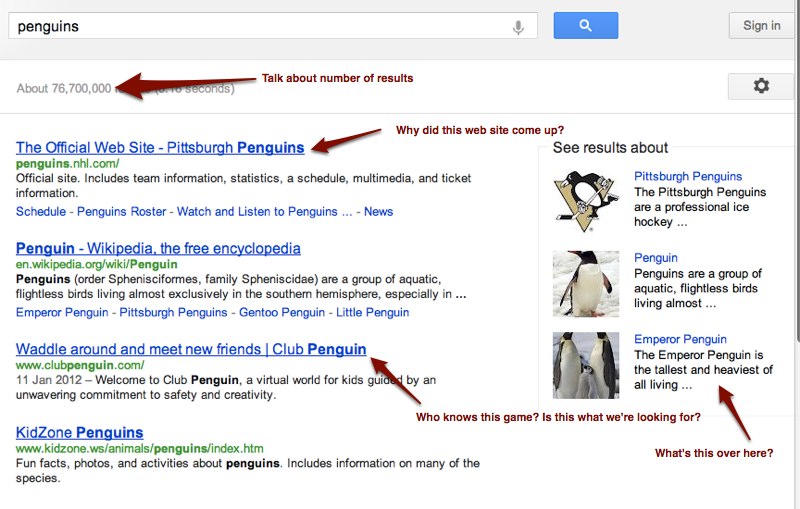
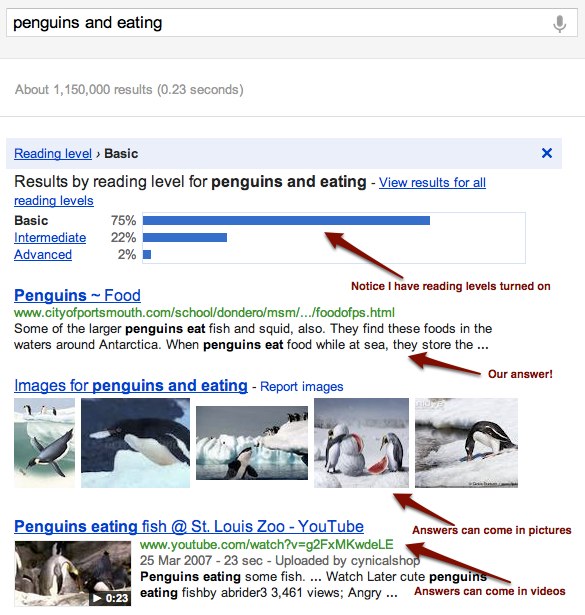







Thanks for this. I did not realize that boolean search gave same results for ‘AND’ and ‘and’ now in Google. I will probably modify this slightly and use it soon and return with feedback.
[…] K-2 Lesson Plan […]
Hi Jeff
I came across this in my Feedly this morning and it is just what I am looking for ! We are putting together a basic Digi Literacy Kit for a group of schools in a community and the availability of K-2 material that students can access due to our web filtering is minimum . This would make a great example for teachers as a model approach to teaching search. Thank you
Thanks for such kinds of awesome blog
[…] for teachers and students alike.  Something I found interesting on his website involved The Kindergarten-2nd Grade Search Lesson, where students learn important facts about what to search and when to search. Student’s become […]
[…] in Saudi Arabia, China, and Thailand. Prior to that he worked in the United States. One of his blog posts that caught my eye was about how to inform K-2 grades about advertisements on webpages. I though […]
[…] Bromm Week 10: The Thinking Stick On the thinking stick website, Jeff Utecht, had a post on a lesson plan on introducing students to Google and the search syntax ‘AND’ for Kindergarten through second […]
[…] how to teach students different tricks when searching on google or other internet resources. Â The youngest section was taught on how to search ‘And’ in the search bar. Â The different sections were […]
Thank you so much! I am a teacher librarian and your lesson plans and ideas are just what I need!
I was at a workshop long ago when computers and word processing were just beginning and web based research did not exist. I was at a workshop on social studies and research and the workshop presenter said something that really stuck out for me. If a student researches something and reports on it, that report has probably been done hundreds of times before. It is unlikely to be anything new about it. He asked us why we don’t ask the kids to generate something that has never been written before. Something completely unique. My next assignment for my fifth graders was to write a report that compared the environment found in their backyard to the environment of a location somewhere in a Latin American country of their choice.
It turned out to be a great assignment. The kids jumped all over it and were really engaged. They felt like they owned that topic. It was interesting to read what they had written too. The is not always the case with your basic Grade 5 report.
I am currently in the role of a technology integrator and I wonder if I can suggest this strategy to my teachers? Would anybody understand my point?
Jeff,
You came today to my school district, Marysville, WA and did a presentation which I found interesting, engaging and full of information. I am hopeful our school district will be able to implement many of the ideas you presented today. Keep doing what you doing!! Great job.
Thank you,
Debra H.
Thanks Debra,
Glad you found my time with you and at your school worth wild. I’m excited for your district…and look forward to hopefully working with you all moving forward.
Have a great year!
[…] for Kindergarten and Cycle 1. That’s where Jeff Utecht comes in. His lesson plan for Grades K – 2 involves teaching kids what Google does, how the AND syntax works, and how to distinguish ads from […]
[…] impact upon our teaching. For older students at the school, I have discovered ways of teaching them how to search […]