
TTWWADI
That’s The Way We’ve Always Done It
I was hit this week with a TTWWADI right in my own teaching. It’s the end of the semester and so in TTWWADI fashion the students are creating web sites using Dreamweaver.
The project includes everything we’ve been talking about this past semester. The only difference is the students have had a blog all semester and that is a web site.
The students have been excited to learn how to use Dreamweaver but I keep coming back to: Is this a skill I should be teaching in 6 and 7th grade?
Maybe…before Web 2.0 tools made it so easy to publish content to the web learning how to build a web page in Dreamweaver was a skill we needed to be teaching. But is it a relevant skill in a Web 2.0 world?
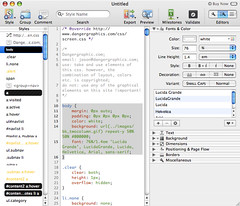 I would argue we should be teaching how to hack css scripts. All of my students have a blog through our school site. Most have at least one other site, either on facebook, myspace, or some other social-network. All of these places are created using .php and the users can hack their themes by changing values in the css script. I would have done this on our blogging system that is running wordpress mu but users can’t hack into individual themes using this program.
I would argue we should be teaching how to hack css scripts. All of my students have a blog through our school site. Most have at least one other site, either on facebook, myspace, or some other social-network. All of these places are created using .php and the users can hack their themes by changing values in the css script. I would have done this on our blogging system that is running wordpress mu but users can’t hack into individual themes using this program.
This would concern me more if this wasn’t the last year we will have “technology class” as starting next year we move to an embedded model where we will be supporting and teaching technology within content areas.
However..there are still many technology classes out there that are teaching web design via Dreamweaver. I’m not against web design…I could use a lesson myself, but we need to make sure that we are teaching students web design for a new web and not web design because TTWWADI.
Just something I’ve been thinking about.
[tags]TTWWADI[/tags]
Technorati Tags: css, dreamweaver, ttwwadi







But there is so much to design that is still relevant, like layout and making it reader friendly. Even if web 2.0 has made it easier than ever to have your own website students still can use a good understanding of code to help tweak the generic offerings of blogger, facebook and the others.
I agree with what Jennifer said. I took an HTML class in high school (maybe that dates me as young, 1998) and even though the majority of the things on my classroom blog are automatic I still need to know how to use anchors, img sources, etc. They may only be using these things in a MySpace comment, but they’ll still use them. I use basic html in Google Earth placemarks all the time and my students notice a difference between things I’ve made and some of the other resources I’ve used from the GE Community. Yes, maybe you should teach it differently, but that doesn’t mean that it’s useless ;).
Dreamweaver is still a relevant tool for the following reasons. You can use it to learn how to write html code, deal with useability issues and build CSS script. These are important transferable skills that are just as relevant to the Web 2.0 world as in Web 1.0. HTML is more important than ever especially when your blog interface starts rendering the presentatio of a page in a seemingly random fashion.
Plus the tool is not so important as the process of designing, making and evaluating a website for an audience.
I have learnt a lot about Web Design in the last year by listening to the Boag World podcast. Before that I was teaching table based design and the biggest paradigm shift for me and my teaching has been moving to CSS based layout.
It’s a good question to ask. There may be a time in the next few years when CSS and Dreamweaver will both become irrelevant.
Thanks for your comments. The skill is more important than the content. I get that, but we need to make sure the skills we are teaching are relevant to students today. I agree with Catshanghai. CSS based layouts are the way of the future…for now. Of course that could all change with a blink of an eye, and yet here I am still teaching table based layouts. Am I doing my students a disservice? Should I have them be coding more than designing? It’s fascinating to me that we started with code, then loved it when tools like Dreamweaver came out so we wouldn’t have to code anymore. Now we’re back to needing to know how to code so that we can hack hosted websites like blogger and myspace…and so the circle continues. As long as we stay focused on the skills I think we’ll be OK.
Thanks for the conversation.
As SAS moves toward the “just in time” model of technology and information literacy/communication integration, I think it will be your social studies, science, LA, etc. curricula which answers your question about teaching Dreamweaver or other web page creation tool. I taught FrontPage for my first 4 years here in HK to our 5th graders as they created webfolios. A big part of that instruction dealt with design and presentation skills which carry over to all the other generative tools our students use. As we now use the myDragonNet VLE that contains an e-portfolio component, we dropped the teaching of FrontPage and will be focusing solely on design principles and reflection of learning as they simply upload their work to their already created e-portfolios. We would have dropped the FrontPage no matter what as it did not support the regular classroom curriculum. I think one answer for our students interested in Web site creation could be the online tutorials for coding/Dreamweaver/FrontPage or possibly taking a class from one of the U.S. virtual schools. In the end, our students are preparing to be bankers, lawyers, doctors, etc. We have to keep our focus on a curriculum in a very busy school that helps prepare them for those professions.
I had one of these same moments last year using Dreamweaver as well. One of my kids wanted to make a website and I began firing up the menus, leading them through everything, and watching them grow more frustrated and confused. Eventually they asked, and I approved, them moving the project over to Piczo because for this English – class project, it was not about the tech skills, it was about the information and the design. She showed me how to hack the html based widgets, work with fonts, colours, etc. It worked wonderfully for what we wanted. Is there a place for Dreamweaver and its possibilities? Certainly. But my grade 7/8 English class is not that space.
[…] Jeff Utecht – Shanghai, China « TTWWADI […]
[…] great conversation on TTWWADI is brewing between the comments left on my last post over at The Stick and Clarence Fisher adding […]
I’ve had exactly the same revelation in my class this quarter as well! I’ve done electronic portfolios with Dreamweaver for years, but this quarter my students have been working on collaborative international projects (using wikis) and I realized: why should they make their portfolios on Dreamweaver, when all we really want to do is share what we’ve learned with our collaborative partners? So now their portfolios are directly on the wikis instead.
Although I do agree that there are benefits to designing a site yourself and to learning some basic html and how websites work in general, the students have learned so much from creating their portfolios as part of a wiki. Maybe not quite as much on the technical side as they would with Dreamweaver, but it’s the content, not the skill, that’s important.
So here is what got me to read this post. I finished my Master’s in Edtech and got away with not learning Dreamweaver-GoLive-or any html. Not that they didn’t offer the classes and not that they didn’t encourage me to take webpage design. But I chose not to take it because I could set up a Blogger account in 2.3 minutes. I wanted to get stuff done….not get weighed down with the steep learning curve of those apps. I did take a class that went over good design which I thought was great.
Ironically, my principal called and asked if I would set up a website for the school. Doh. I ended up choosing Joomla to set up the site. It has gone well after learning the CMS. Now this year they want me to teach web design at the high school level. I really am in a quandary now. I still don’t know html…not sure where to go with this. Any suggestions? What would you do?
You have inspired me. Thank you very much. Good luck with your site
The points above are all very insightful, thanks very much.