
Understanding Wikipedia in 3 Clicks
Here we are in 2015. A year in which schools no longer buy sets of encyclopedias for the classroom and then the thing that replaced it….Wikipedia, we tell students they can’t use or trust.
As I have talked to educators during trainings on wikipedia over the last month or so, I realize when I ask them why you can’t trust wikipedia the answer falls somewhere on the scale of:
“I don’t understand it”
Fair enough….if we don’t understand how to use something in education our first reaction is to not use it and to tell students not to use it. To be fair nobody has ever taught us how to use this resource. The resource we were taught to use we no longer purchase!
We don’t understand how Twitter works so block it.
We don’t understand how to create learning communities on Google+ or Facebook so block it.
Instagram? It’s just pictures!
Of course the social networks are one thing but Wikipedia…really. I love asking groups of teachers how many of them have read and trusted what they read on a wikipedia article. Almost every hand goes up. So….what you’re telling me is we use it in our daily lives but when it comes to using it with students we should tell them………don’t trust it?
There’s a disconnect here that we need to face…..we need to stop teaching that Wikipedia is a bad resource and start accepting it and understanding it.
So let’s get started:
The power of the Talk Tab
It sits right at the top of every article just waiting to be clicked on and unleash its wealth of information about the page you are looking at.
So find an article that you want to learn just how trustworthy it is and click on the “Talk” tab.
Now you will see a yellowish box that has great information within it. Take some time to read everything in that yellow box. Don’t skim…..read and see what you find and notice. Feel free to click on any blue link that you want to learn more about. Go ahead….there’s all sorts of information back here about the page you’re on.
Find the page rating
Now that you have taken some time to read the yellow information box see if you can go back and find the “grade” or “class” the page you happen to be on has been given. Depending on the page you are on it will either look like this:
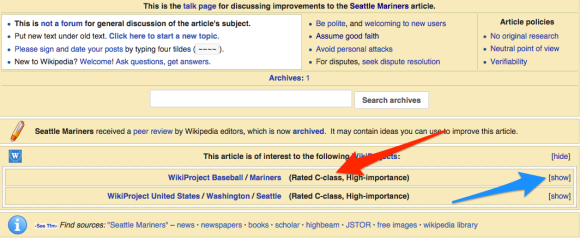
Or this:
Now what do you notice? There is a rating for every wikipedia page right here 1 click away from the article telling us at what level this page is rated….or in other words….how much this page can be trusted. Wikipedia tells us how much we can trust each page within 1 click!
Using the Quality Scale
Once you find the rating for the page, we need to know what that rating means. In my example here the page is rated a C-Class. Now I need to know exactly what a C-Class rating is. If you read the sentence next to your pages rating you’ll see a link to the quality scale. Click on quality scale (Click 2).
Welcome to the rubric that Wikipedia pages are rated against. Take some time to read the rubric. Click on the links and learn just how powerful of a page this is.
There is a rubric right here for teachers to use with students! Not a rubric to the teacher’s standards….but what if we used a rubric with students and have them write to the standards of Wikipedia….the largest body of human knowledge ever assembled in one place.
Good Article Criteria
Now the good article criteria is linked on some pages and not on others so you can click on this link. That is your 3rd click if you are counting and here we find the six criteria that Wikipedia has laid out that needs to be in place for a page to be rated. Again, take some time to read this page and see what else you notice here.
Now this is exactly the same steps I would take students through as we learn together how you can, what you can, and to what extent you can trust any Wikipedia page. As a teacher you can then decide what pages you want students to use.
“OK class today we’re going to be talking about XYZ and when you are researching if you come across a Wikipedia page I ask that you only use pages to gather information from that have been rated a B-Class or higher for today’s assignment.”
Now….we can use Wikipedia and know why and how we can trust every page within it.
If you need more convincing here’s some links to research and articles:
Wikipedia pops up in bibliographies, and even college curricula
Wikipedia is better than a history textbook
Is Wikipedia Really Such a Bad Research Tool for Students?
What resources do you use to teach students about Wikipedia? Can we finally just except that it has replaced the encyclopedia of yesteryears and even maybe…just maybe…..this one’s better!
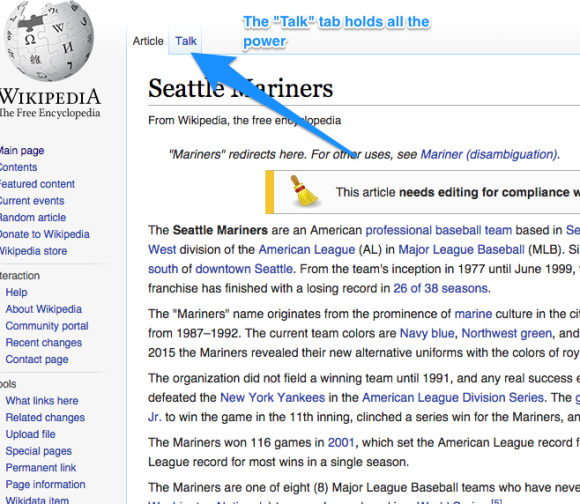
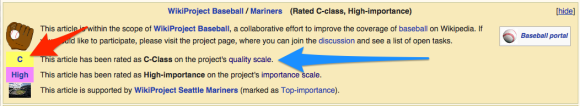
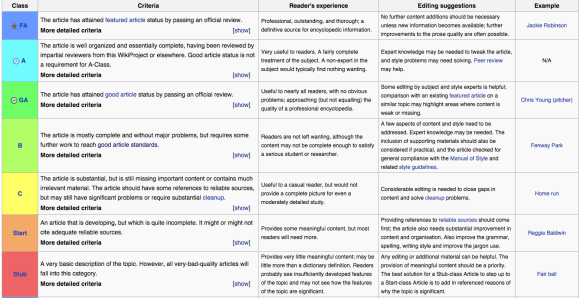
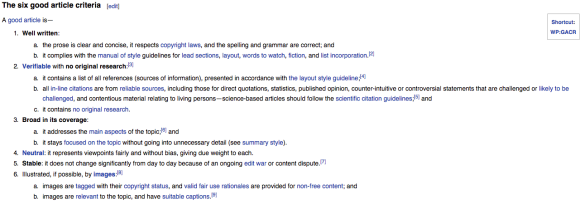







Good information here, definitely adding it to the Wikipedia information within my day of student-learning on research skills and locations. (I already show Wikipedia as a place to find more sources, due to the plethora of links at the bottom of their pages.)
Please fruitfully compare “The Politics of Algorithms” (from printed page 183, continues for quite a bit) from Boyd’s Its Complicated on Wiki: http://www.danah.org/books/ItsComplicated.pdf
[…] search, research, and present more effectively in the Information […]
There’s no Punctum Archimedis. So probs also worth checking out…because patriarchy is a thing online.
https://en.wikipedia.org/wiki/FemTechNet#Wikistorming
http://femtechnet.newschool.edu/teaching-learning-resources/teaching-with-wikipedia/
http://femtechnet.org/docc/feminist-wiki-storming/