
WordPress 2.7 theme and plugins
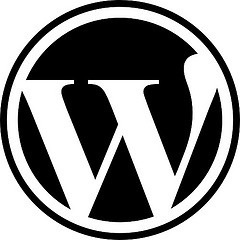 It’s been a while since I upgraded to WordPress 2.7. If you host your own WordPress blog and haven’t yet upgraded I strongly recommend the upgrade. If for no other reason than threaded comments is now part of WordPress. Finding a theme that is built for WordPress 2.7 and then activating threaded comments in the Admin section will add a whole new level of commenting to your blog. I subscribe to the delicious tag wordpress+theme and wordpress+plugins to find the latest and greatest themes and plugins that people bookmark. I’ve found it to be the best way to keep up with the greatest the WordPress community has to offer.
It’s been a while since I upgraded to WordPress 2.7. If you host your own WordPress blog and haven’t yet upgraded I strongly recommend the upgrade. If for no other reason than threaded comments is now part of WordPress. Finding a theme that is built for WordPress 2.7 and then activating threaded comments in the Admin section will add a whole new level of commenting to your blog. I subscribe to the delicious tag wordpress+theme and wordpress+plugins to find the latest and greatest themes and plugins that people bookmark. I’ve found it to be the best way to keep up with the greatest the WordPress community has to offer.
As I do every time there is a major upgrade to WordPress, and I finally get everything working the way I want, I’ve listed the theme and plugins I have running on this site.
Theme:
Blue Grace: Picking a theme is always the hardest part. For those of you that actually visited the site you saw me go through a couple different themes. First, I wanted a theme that allowed the new WordPress 2.7 features to be used. I’m not that good of a php coder so finding a theme that came with threaded comments as part of the theme coding was a big factor. Then I looked at the overall layout of the site to see if it will work for me. Colors are the least of my worries as they are the easiest to change via CSS. With this theme I decided to stick with the original colors for the first time in a lone while.
Plugins:
WordPress Plugins are the true power of this blogging platform. The plugins add features to your blog in the way it runs, loads, and looks. They are easy to install and you can get lost for hours looking for new plugins to make your blog look and feel the way you want. Below is the list of plugins that are activated at the time of writing this post.
Adsense Integrator: The hardest decisions I’ve made about my blog in a long time was the decision to put ads on it as I upgraded this time. There are many plugins that will manage your ads but I find this one to be easy, flexible and powerful. I decided to put ads on my site for a couple different reasons.
1. I paid $200 in November for all my hosting services. I’ve had to buy a second account at bluehost.com because hosing all 6 (yes 6) sites on one account I was exceeding the CPU Limit on my account.
2. Looking at the stats on the site I found that 51% of the traffic to the site comes from searches, mostly preformed on Google, not from people reading via RSS. So, adding two Google Adsense ads at the end of each individual post means that those searching for information will see the ads. If you read the posts through your RSS reader you shouldn’t see any changes.
3. I also didn’t want the ads to take away from my site. If you visit the home page you will not see any ads. Only when you click on a specific article will there be two small ads at the end of the article.
Will it help me cover my costs? I’m not sure, but every little bit counts. 🙂
Akismet: Really the only spam filter you need. It continues to improve to the point where I use to run three spam filters on my blog and I’m down to just this one. It does an excellent job and is fully supported by the WordPress team.
Apture: I need to use this more as I’ve gone away from it lately. A great idea on linking to content that pops up when people roll over it. A great way to link a video or a wikipedia entry that explains a term or concept without having people leave your site.
cforms II: A very powerful form creator. I use it on the contact page. You can customize your form to have the exact fields you want.
FD Feedburner Plugin: If you use feedburner for your RSS Feed manager this is a must have plugin that will automatically redirect all your RSS feeds through feedburner (which was bought by Google).
WP Super Cache: This is a great plugin for speeding up how fast your page loads. Remember that 51% of the viewers of this blog come from searches, so loading an html page is faster then adding all the php coding. This plugins looks to see if you have left a comment before, or if you are just a lurker. It will create the html version of the page on the fly and then cache it so that next time that same page loads faster. If you click to leave a comment it automatically takes you back to the php page so that you can leave a comment. Very powerful if you have a site with a lot of content and you find your load time slowing down.
Google Analytics for WordPress: If you like to track stats about your site then Google Analytics is the best stat tracker out there in my opinion. It has way more features then I’ll ever use. This plugin does a great job of managing the tracking code for you.
Google XML Sitemaps: This plugin will create a Google sitemaps compliant XML-Sitemap of your site. It supports all of the WordPress generated pages as well as custom ones. Everytime you edit or create a post, your sitemap is updated and all major search engines that support the sitemap protocol, like ASK.com, Google, MSN Search and YAHOO, are notified about the update.
Maintenance Mode: You can activate maintenance mode when you are updating your site so that others know that your site is in the process of being updated.
Page Links To: Allows you to created a WordPress page and then link that page to an external site. For example if you click on My Bio on my site it takes you to jeffutecht.com and not a WordPress page.
replyMail: For WP 2.7 only. This plugin will e-mail you if someone replies to a comment you left on your blog. Great for tracking conversations in threaded comments.
Sensitive Tag Cloud: This is a new plugin that I found that will change your Tag Cloud on your site based on the tags of the article a person is reading so that they are more relevant and leads them to other information on your site.
TweetSuite: My favorite plugin right now. Really is blurring the lines between twitter and the blog. Adds a “Tweet This” button to each post, and tracks who has Tweeted about your article and adds
them to the comments…very cool!
WordPress PDA & iPhone:With more and more people getting iPhones and mobile devices this plugin is a must have in my book. It reformats your blog so that it looks good on a number of mobile devices. Check out this site on your iPhone to see how the formating works.
WP-DBManager: Let’s you manage your Database from within your WP admin site. Quick and easy way to preform backups, and clean up your database from time to time.
WP-DownloadManager: Keeps track of file downloads on your blog. I use this to track that over 150 people have downloaded the interview questions for administrator PDF files.
WP-EMail: I wasn’t going to use this plugin again, but after I saw how many people actually e-mail articles to their friends I figured why not. It does take a little bit of coding but worth it. You can see it in action on any individual blog post right above the comments. You’ll see a little e-mail icon.
WP-Print: Again wasn’t going to activate this one again, but then saw how many people have printed off articles. I love the way it formats for printing, and although I’m against printing stuff off the web I understand for some it’s more meaningful if they can print an article and then put it in their colleagues box at work to read later.
WP-RecentCommnets:This is an enhanced comment widget that gives you the name of the person who left a comment and a link to that specific comment. You can see the widget in action on the site.
Yet Another Related Posts Plugin: This plugin looks for and recommends related posts to readers. I use it myself many times as it recommends posts that I have forgotten about and can then go back and read. Also comes with a sidebar widget to display popular posts, etc.
So that wraps up everything you’re looking at on this blog at the moment. If you are using a self-hosted WordPress blog I hope you found something useful here.







I think for doing that you could just use the feed RSS you receive in your wordpress admin dashboard…
Tried to tweet you, I get error message,”that page doesn’t exist”. Anyway, thanks for all the useful info. I especially like the “page links to”, the explanation about “super cache” and I will eliminate a spam filter by following your “akismet” advice.
Thank you again. I also run Blue Grace and Amazing Grace and love them, I haven’t even thought about changing themes. Hah! now that is grand.
I wish I had a cool blog like yours. I would love to start one myself with WordPress but I’m affraid I’d give it up too soon ^^’